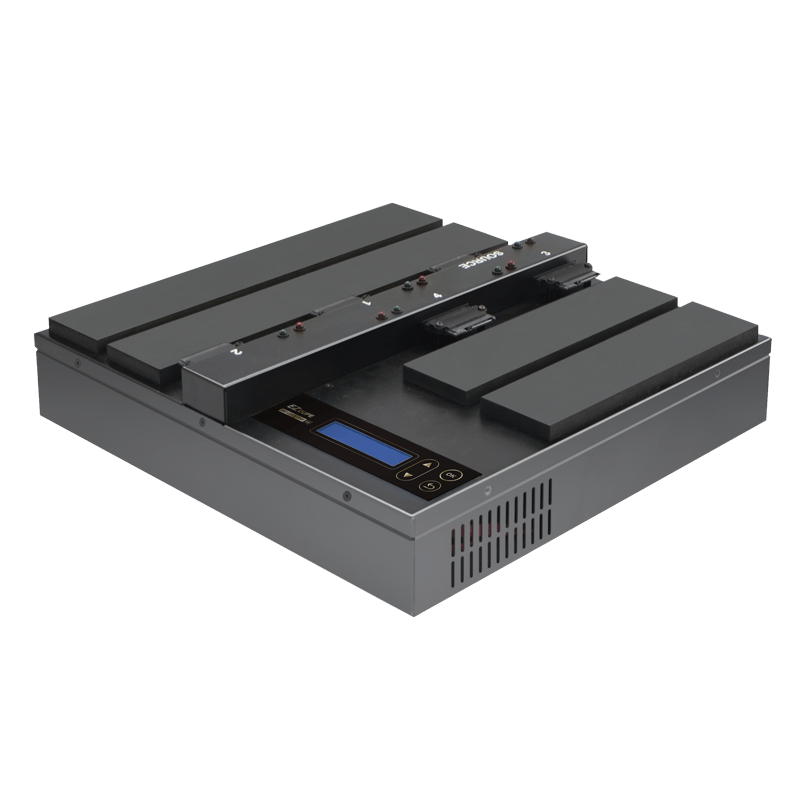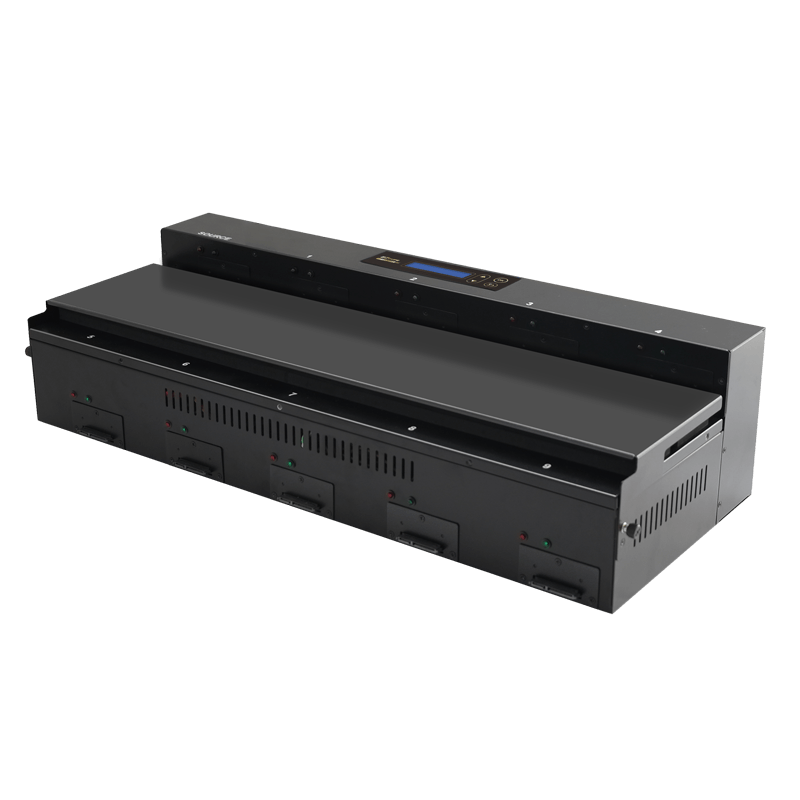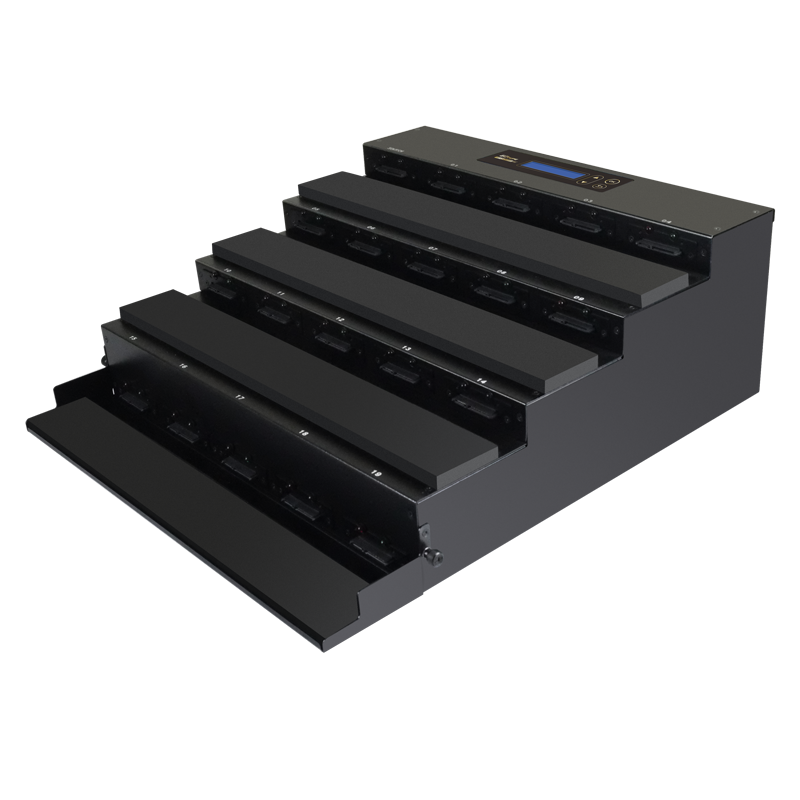Professional Multifunction Hard Drive Duplicator — 3-in-1 Copy, Erase and Test
With a high copy speed up to 600MB/s, the HD CyCLONE can complete tasks as quickly as a whirlwind, whether it is copying, erasing, or testing hard drives. With an innovative platform design which enables plugging and unplugging hard drives easily, and a durable, robust core system, it is the best tool for factories and enterprises to increase productivity and efficiency.
Open Platform Design
Supporting Multi-Format SSD Interfaces and CF & CFast Card
*The converters are optional
Choose the most efficient copy mode to fit your needs
4 copy modes for SSD/HDD are provided, including Whole Media, System and Files, All Partitions, and Percentage copy. User can choose the most suitable copy mode according to different needs.
System and Files Copy (Intelligent Copy)
Whole Media Copy
Copies entire storage device, from initial sector to end sector, sector by sector. Support all file system.
Percentage Copy
All Partition Copy
Copies partitioned area only. It will not copy the area that have not been partitioned. Support all file system.
Upgrades Copy Speed for SSD Duplicator
Eight Data Erase Modes Keep from the Leakage of Confidential Data
When manufacturers/maintenance and repair shops need to reuse hard drives, this is an ideal function to erase data based on different level of secrecy.
Quick Erase
Full erase
Erase the data from a hard drive by overwriting each sector which is able to read/write data.
3-Pass DoD
7-Pass DoD
Erase HDD 7 times complying with the 5220.22-M ECE data erase security standard of the U.S. Department of Defense to ensure the data is unable to be recovered.
Secure Erase
According to National Institute of Standards and Technology (NIST) 800-88 Guidelines for Media Sanitization, Secure Erase is one of the ATA command. The data is totally and securely wiped from hard drives after implementation, and most of SATA hard drives on the market support Secure Erase.
Enhanced Secure Erase
Erase data by using SSD’s built-in ATA command. Additional actions will be executed according to different design of hard drives, e.g., destroying the encryption key on SSD to make the data unable to be decoded.
Erase HPA Area
Remove the HPA partition and free up the space.
Erase DCO Area
Remove the DCO partition.
Powerful Quality Check
H5 Read/Write Test
H6 Cyclic Unused Area Write/Read Test
H7 Fake Card Test
6 Testing Criteria
Test range/ Bad sector ratio/ Read speed threshold/ Write speed threshold/ Capacity threshold/ Format type4 Testing Results
Bad sector quantity / Tested capacity / Average read speed / Average write speed